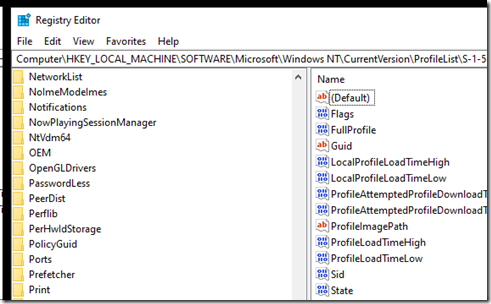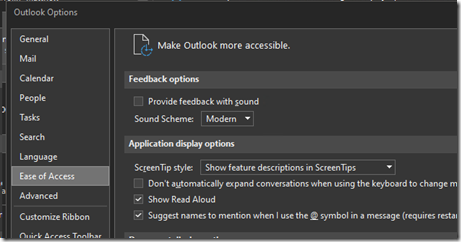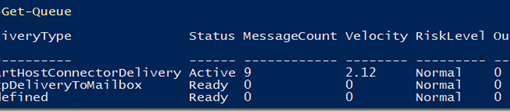This morning we had a user unable to log on to a Remote Desktop RemoteApp session.
The Details button while the logon process was running would reveal black blocks with nothing else.
An admin logged on and found that the user’s profile disk (UPD) was not connected and we found a few C:\Users\TEMP.ServerName.000 folder versions.
After a reboot the behaviour did not change and we were not able to delete all of the TEMP folders.
We opened Process Explorer to see what was hodling on to NTUSER.DAT and UsrClass.dat to find that it was Registry.EXE.
When we have any issues with TEMP folders we use this age old blog post method to reset things and get them going again but in this case we’re dealing with UPDs.
So, once we’ve cleaned out the TEMP folders that will go we did the following:
- Open Regedit.EXE
- Navigate to: Computer\HKEY_LOCAL_MACHINE\SOFTWARE\Microsoft\Windows NT\CurrentVersion\ProfileList\
- Right click on the user’s SID S-1-5-99-GUID.BAK and Rename
- Delete the “.BAK” part of the name
- Hit ENTER to save the change
- Have the user log on
They will be able to log on and they will get their UPD based local profile.
After maintenance is run on this RD Farm we’ll see if we can remove the remnant TEMP folder that the registry editor is still hanging on to.
Happy New Year everyone! :0)
Philip Elder
Microsoft High Availability MVP
MPECS Inc.
Our Web Site
PowerShell and CMD Guides